Calculator Preferences
Calculator Preferences allow you to control certain Calculator behavior.
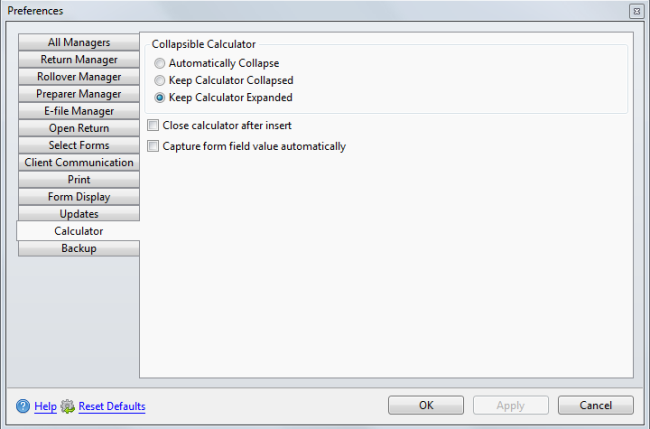
The following preferences are found on the Calculator tab of the Preferences dialog box:
Collapsible Calculator
This setting determines what the calculator does after you've used it. The following selections are available:
- Automatically Collapse - Minimizes the Calculator
- Keep Calculator Collapsed - Hides the Calculator
- Keep Calculator Expanded - Displays the full Calculator
Keep calculator expanded is selected by default. To change this setting, select another check box as desired.
Close Calculator After Insert
This preference is disabled by default. If enabled, the calculator will close after a number is inserted from the calculator onto a form. Select the check box to enable.
Capture Form Field Value Automatically
This preference is disabled by default. If enabled, when a field within a form has focus and you launch the Calculator, the amount from the field will be captured.
After making changes to Preferences, click Apply to save your changes and close the Preferences dialog box, or click OK to save your changes and leave the Preferences dialog box open.
See Also: